Entry tags:
Comment Page Best Option: Site Skin
This is a tutorial on how to make your Dreamwidth entries' comment pages, such as the one you are seeing right now, show up in the site skin. Whereas the display of this journal looks customized at memekink.dreamwidth.org, and on the tagging, reading, and calendar pages, the entries themselves appear as such here.
This tends to be the best option for kinkmemes, in terms of viewability and usability.
Step One: Organize → Manage Account
This is below the Dreamwidth logo at the top left of your screen if you're using the default site skin.
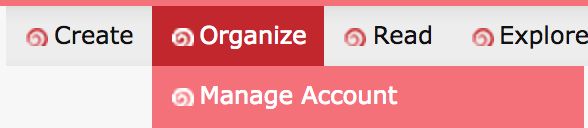
Step Two: Display
Now, look at the tabs at the top of the page, below the "Create/Organize (how we got here)/Read" etc.
Click on the Display tab.
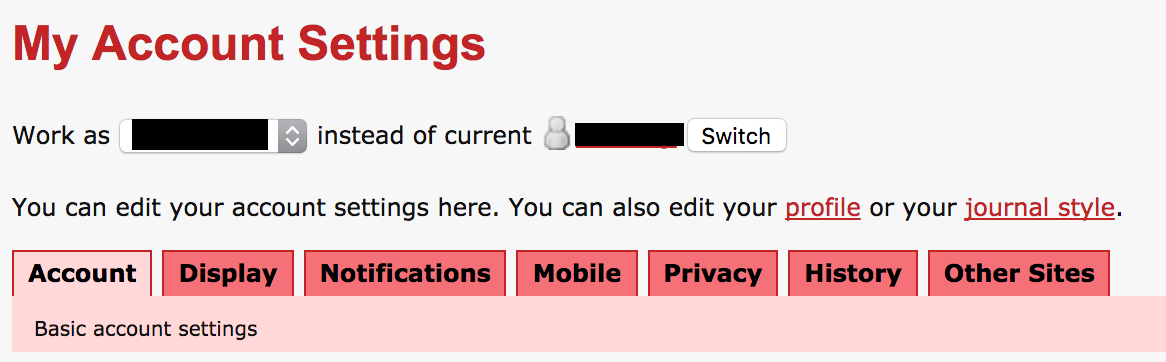
Step Three: Configure the right user
If your kinkmeme is on a community, you need to make sure that you're working as the community user, not customizing your individual journal. You can change that with the dropdown as depicted in the image in Step Two - the blacked out text is where your options for switching journals (dropdown) and current operating as are.
This is located here at the top of the Account Settings page. If you don't have a comm you won't see this option.
Step Four: Entry Page Default
Scroll down to where it says Entry Page Default: Your Journal.
The only option there says "Show my journal's entry pages in my chosen style instead of the site skin." You want to UNCHECK this box, as you DO want your journal entry pages to be shown in the site skin to the general public. Unless of course they override it with their own custom viewing options, but that's not your problem.
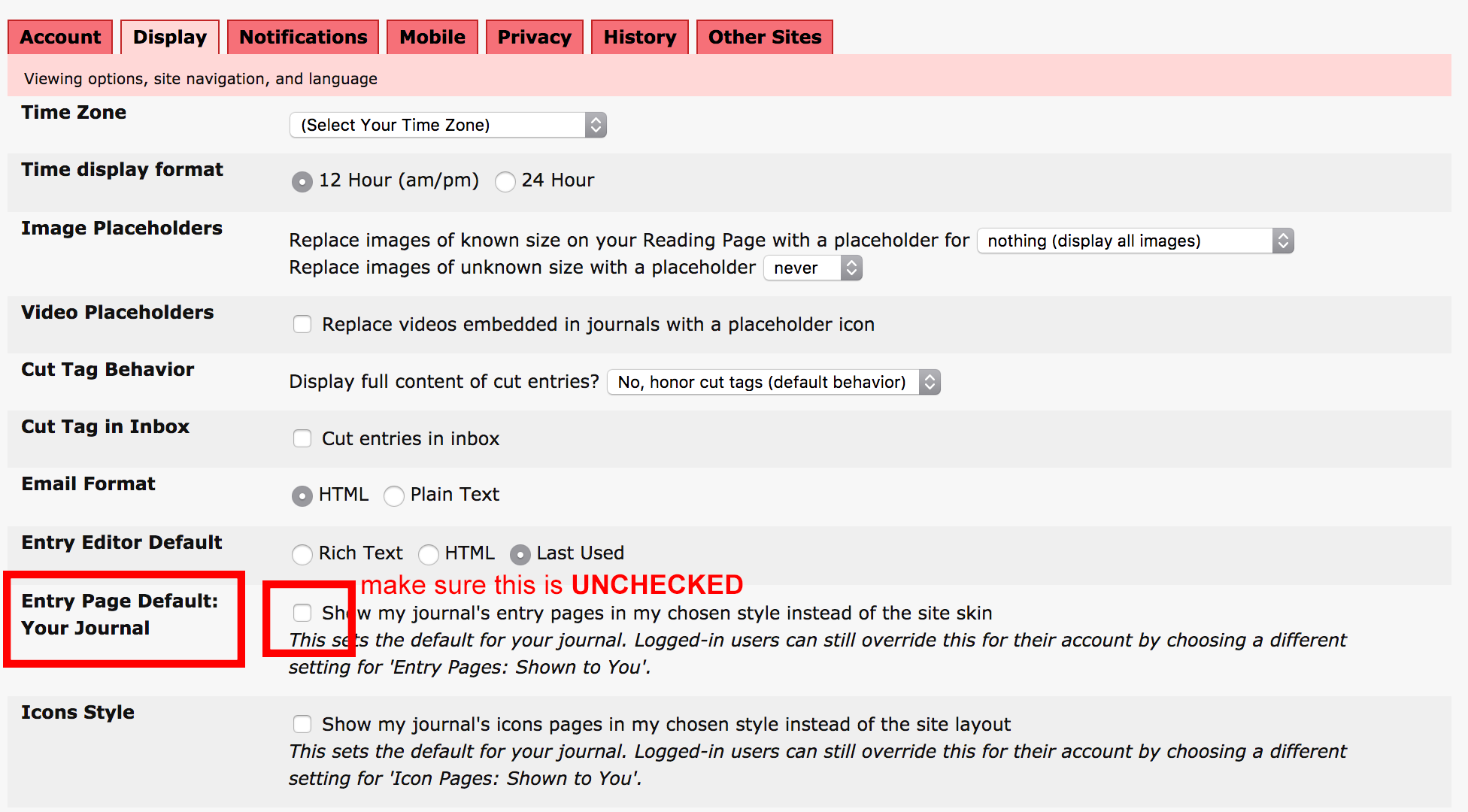
Go down the page and save.
And there you have it! All of your posts should be depicted like an entry like this post right here.
The big reason that I advise doing this (and why many well-used kinkmemes also do this) is because it's the friendliest, least customized, and easiest to read in the comments section. And kinkmemes are all about comments.
This tends to be the best option for kinkmemes, in terms of viewability and usability.
Step One: Organize → Manage Account
This is below the Dreamwidth logo at the top left of your screen if you're using the default site skin.
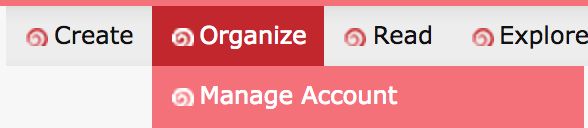
Step Two: Display
Now, look at the tabs at the top of the page, below the "Create/Organize (how we got here)/Read" etc.
Click on the Display tab.
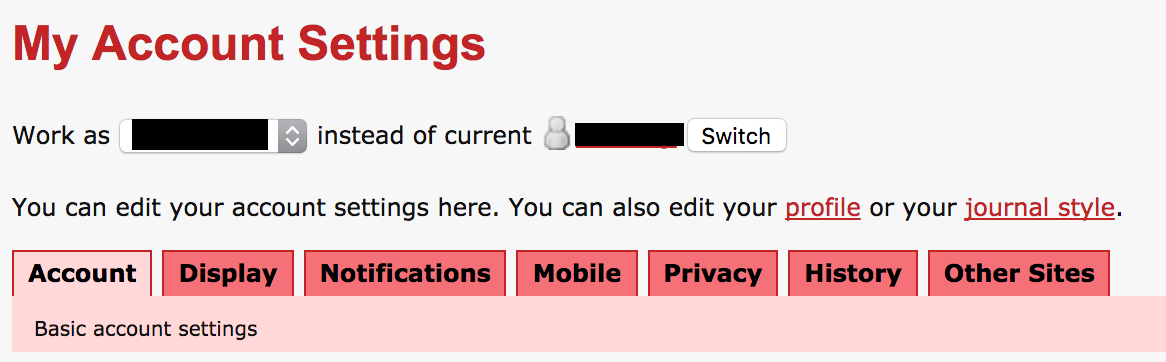
Step Three: Configure the right user
If your kinkmeme is on a community, you need to make sure that you're working as the community user, not customizing your individual journal. You can change that with the dropdown as depicted in the image in Step Two - the blacked out text is where your options for switching journals (dropdown) and current operating as are.
This is located here at the top of the Account Settings page. If you don't have a comm you won't see this option.
Step Four: Entry Page Default
Scroll down to where it says Entry Page Default: Your Journal.
The only option there says "Show my journal's entry pages in my chosen style instead of the site skin." You want to UNCHECK this box, as you DO want your journal entry pages to be shown in the site skin to the general public. Unless of course they override it with their own custom viewing options, but that's not your problem.
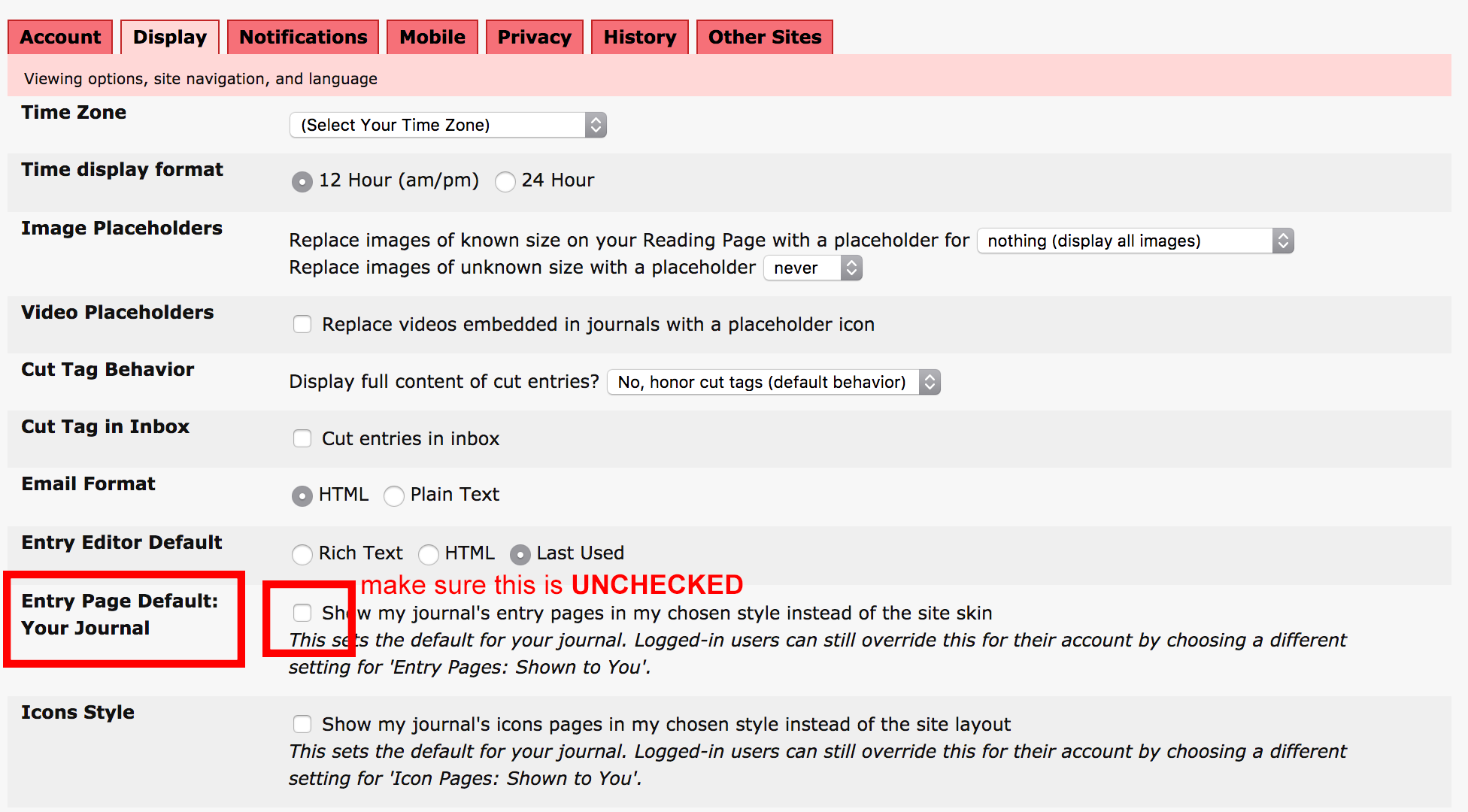
Go down the page and save.
And there you have it! All of your posts should be depicted like an entry like this post right here.
The big reason that I advise doing this (and why many well-used kinkmemes also do this) is because it's the friendliest, least customized, and easiest to read in the comments section. And kinkmemes are all about comments.
